The cool thing about this ignition system is that it is easy to install and if you happen to be using the MSD 8517 Pro Billet Distributor along with 8261 HVCII coil all of the wiring connections are a snap.
Once installed the unit allows for infinite programming of the ignition to accommodate all types of track conditions as well as the ability to program out some of the deficiencies of your chassis via ignition tuning. The ability to save different tune-ups to separate files is also a great benefit. For example if you end up at a track with marginal traction, in 25 seconds you can download your pre-saved tune-up which kills some of the power at launch. From this baseline program and a couple of passes it is possible to adjust the launch retard and duration until you get the most power into the track without spinning.
This unit will also tell you how efficient your chassis is at getting all of the power into the track. If you leave all of the launch retard out at the hit and the car hooks, your 60’ times are consistent and your eighth mile ET’s are consistent with your power level (see chart on this site) you know that your chassis is extremely efficient at converting the available power into forward motion.
If the converse is true meaning you have to retard the launch timing for a long duration then there is more work to be done on the chassis to take advantage of the available power. You are wasting time and money finding more horsepower via engine modifications until you can get all of the power into the track. Chassis modifications are cheap by comparison to engine modifications.
Learning to program the digital 7 can be daunting at first glance so I am including a few simple tips to get you started. You can read the .PDF file on the MSD website (53 pages) for more advanced functions. Once you hook up the digital 7 to your laptop, it will confirm the correct software version, download the current program from the MSD to the computer and open the editor for making changes. Her are the steps for obtaining the latest version of the software and programming your digital 7:
1) Navigate to MSD’s home page at http://www.msdignition.com/ , hit the software radio button and download MSD PRO DATA SOFTWARE.
2) This is 12MB file that takes a bit to download.
3) Install the software and open up on your computer.
4) Open Graphview 3.19
5) Go to the file tab and select open then select your product model number (i.e. 7530)
6) For starters select one of the preinstalled programs (i.e. 7530v01.ign)
7) The editor will open and you will see a gear retard curve, gauges file, data editor file, etc. Where do you start?
8) Select the data editor box or you can press the view button in the upper left hand corner and place a check next to the tree. Here is what it all looks like:
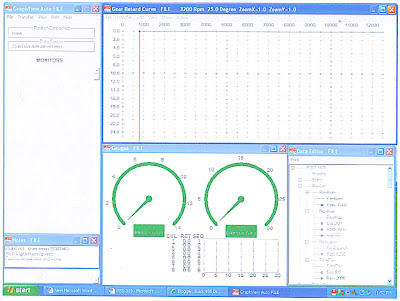
9) Work your way down the tree and set your various rev limiters. This unit is so versatile you can set your burnout rev limit, max rev limit, launch rev limit – basically a two step as a starting point.
10) Decide on where you will set your distributor timing based on atmospheric conditions, tune-up etc. NOTE: with these ignition systems you can only retard timing you cannot advance timing beyond the initial setting.
11) Next move to the timing retard section and select your start retard – for fixed timing distributors this retards the timing at start-up to minimize the chance for a backfire – a good starting point is to retard the start-up timing to 20 degrees. This retard only lasts until the car is started then you go to full timing.
12) Next set your launch retard. A good starting point here is DEG 0 and RAMP 0 for your first pass. If the car spins put in 2-4 degrees for about .5 seconds and make another pass. Keep taking timing out until tire spin goes away.
13) You can also retard timing in each gear plus build custom timing curves based throughout the entire rpm band depending on what you are trying to accomplish – this is where you will need to read up on all of the features in the http://www.msdignition.com/instructions/graphviewdemo.pdf file for advanced functions.
14) Once you are done inputting all of your changes you can save the file to your computer and or download directly to the 7 al unit by hitting the transfer button.
15) Again there are several options here to confirm your changes have been received This unit does self diagnostic checks plus builds in safety features to make sure if a file is corrupted you don’t destroy your engine.
The previous set-up in my car was a 6AL box. Although a great inexpensive ignition I am now hooked on the programmable 7AL unit.
Hopefully this write-up will help you get started. Good Luck!







